Paypal
Invoicing and payment collection tool for small businesses, freelancers, and merchants who need to create, send, and track invoices and accept PayPal and card payments online.
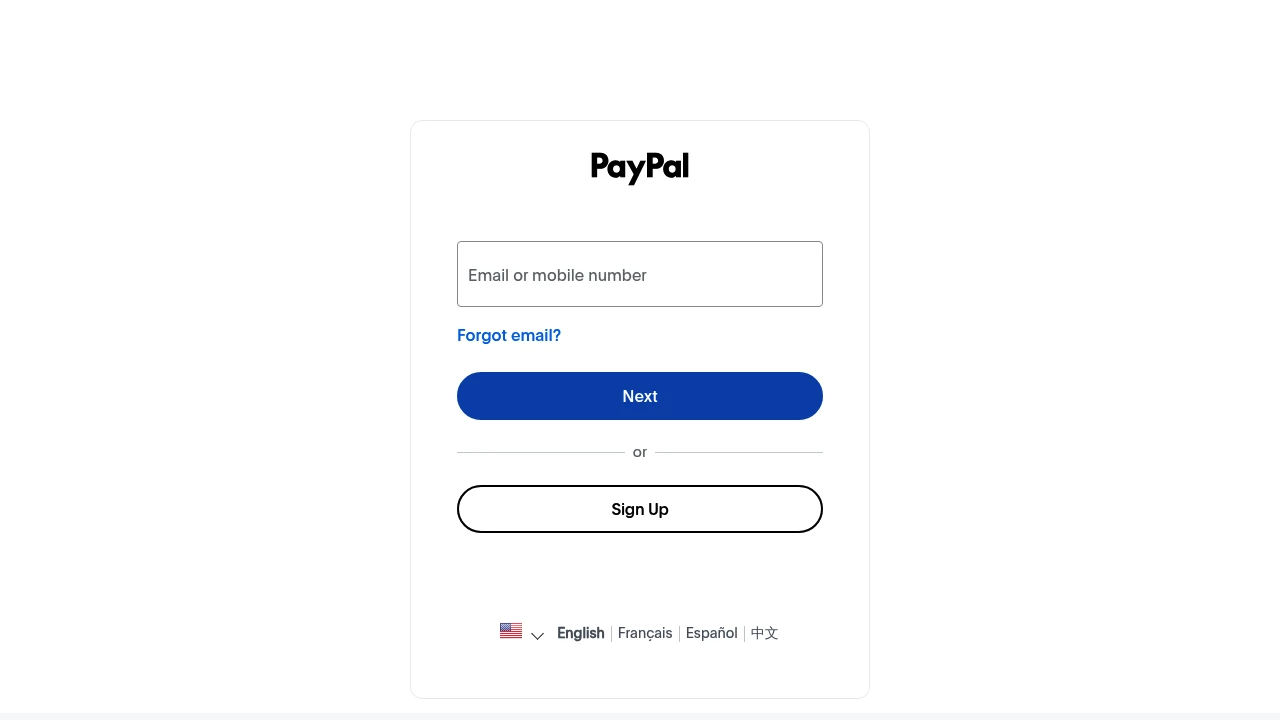
What is paypal.com
PayPal's invoicing service available at the PayPal Invoicing page provides an online way to create, personalize, send, and track invoices while accepting payments through PayPal, credit and debit cards, and supported local payment methods. The tool is part of PayPal's broader merchant services and is aimed at sole proprietors, small businesses, independent contractors, and service providers who require a fast, low-friction method to bill customers and collect payments.
The invoicing interface is accessible from desktop and mobile web browsers and integrates with a merchant's PayPal business account. Users can save client details, set payment terms, attach files, and automate reminders. Because invoices are tied to a PayPal account, received payments route directly to the seller's PayPal balance or linked bank account according to the account's withdrawal settings.
Key operational points include built-in payment acceptance (PayPal, card payments, and some local methods), automatic calculation of taxes and discounts, the ability to record offline payments, and reporting tools that summarize invoice status and payment history. The service emphasizes quick invoicing with pre-built templates and reusable line items to speed recurring billing or frequent one-off jobs.
Paypal.com features
What does paypal.com do?
PayPal Invoicing enables you to create custom, professional invoices, send them by email or shared link, and accept online payments. The interface includes fields for line items, tax rates, discounts, item descriptions, quantity, unit price, and terms. You can save invoice templates and client profiles to speed repeat billing.
The tool tracks invoice status — sent, viewed, overdue, partially paid, or paid — and provides automatic email reminders for overdue invoices. PayPal also supports partial payments, deposits, and recording offline payments so your bookkeeping stays consistent when customers pay outside PayPal.
Other features include PDF export of invoices, downloadable payment receipts, multi-currency invoicing (subject to PayPal account capabilities), and basic reporting for outstanding invoices and payment history. The service integrates with PayPal's payment processing, so invoices can be paid immediately via the PayPal checkout flow or card entry without requiring the payer to create an account.
Paypal.com pricing
Paypal.com offers these pricing plans:
- Free Plan: $0/month to create and send invoices. Creating and sending invoices from a PayPal business account has no recurring cost; fees apply only when a customer pays via PayPal or a card.
- Transaction fee (domestic card + PayPal payments): typical market rate 2.9% + $0.30 per transaction for many countries (check your region for exact numbers).
- Cross-border or international payments: additional percentage or fixed fee applies depending on countries and currencies, commonly in the range of 3.9% + fixed fee or larger; currency conversion surcharges may also apply.
Because PayPal Invoicing does not require a subscription for standard use, most merchants only pay processing fees when payments are captured. Additional optional services — like chargeback protection, micropayments pricing, or PayPal Here card reader hardware — may have separate costs.
Check PayPal's current fee details on PayPal's merchant fee schedule for country-specific rates and any available volume or negotiated pricing for larger accounts: view PayPal's merchant fee schedule (https://www.paypal.com/us/webapps/mpp/merchant-fees) and compare local variations on the PayPal Invoicing page (https://www.paypal.com/invoice).
How much is paypal.com per month
PayPal Invoice starts at $0/month for standard invoicing features when used with a PayPal business account. There is no mandatory recurring subscription for creating and sending invoices; costs arise from payment processing fees when customers pay via PayPal or card.
Many small businesses operate PayPal Invoicing without any monthly expense beyond payment processing costs. For merchants who use additional PayPal services (like advanced fraud protection or Payflow gateways), there may be separate monthly or per-feature charges.
If you require custom enterprise pricing, negotiated rates, or additional PayPal business products, those will typically be arranged through PayPal's sales channels and may carry monthly or contractual fees.
How much is paypal.com per year
PayPal Invoice costs $0/year for standard invoicing functionality; the service does not require an annual subscription. Yearly costs consist mainly of the cumulative transaction fees charged as customers pay invoices.
If a business opts into paid PayPal services or third-party integrations that bill annually, those will add to the yearly expense. For example, connecting PayPal Invoicing to a third-party accounting or CRM system might incur separate subscription fees billed monthly or yearly.
For precise yearly budgeting, calculate expected transaction volume and average ticket size, then apply the applicable per-transaction processing rates and any recurring service fees.
How much is paypal.com in general
PayPal Invoice pricing ranges from $0 (free to use) to transaction fees such as 2.9% + $0.30 per paid invoice, plus potential cross-border or conversion fees. The entry cost is effectively zero for issuing invoices; the variable cost is the payment processing fee when payments are received.
Businesses with high monthly transaction volume may qualify for negotiated pricing, lower percentage tiers, or alternative fee structures (for example, micropayments or non-profit discounts) depending on region and PayPal relationship.
When estimating total cost, include potential chargeback handling fees, currency conversion margins, and any optional product costs for advanced fraud prevention or in-person card readers.
What is paypal.com used for
PayPal Invoicing is used to bill customers for goods and services, collect online payments quickly, and maintain a record of receivables. Service providers like consultants, designers, and freelancers commonly use PayPal invoices to send professional bills without deploying a full accounting system.
Small retailers and merchants who do occasional invoicing use the service to accept card and PayPal payments without integrating a full e-commerce checkout. Nonprofits, tutors, and landlords sometimes use PayPal Invoicing to receive donations, fees, or rent payments when they need a simple, traceable payment method.
It's also used for remote sales where the buyer needs a formal document to approve payment, or in scenarios where sellers prefer invoice-based billing instead of a storefront cart. The ability to attach terms, set due dates, and send reminders helps manage receivables and reduce late payments.
Pros and cons of paypal.com
PayPal Invoicing offers a straightforward path to accept payments and is convenient for many small businesses. Because invoices are free to create, adoption is low-friction and integrates directly into an existing PayPal business account. The global reach of PayPal and its multiple accepted payment methods are strong advantages for cross-border sellers.
However, transaction fees can be higher than some specialist payment processors or merchant accounts, especially for international sales or currency conversion. Some businesses find PayPal's fee structure complex due to additional cross-border and currency conversion surcharges, and dispute/chargeback procedures can result in holds or reversals that require time to resolve.
Other considerations include limited built-in accounting automation compared with dedicated invoicing or accounting packages and a focus on payment processing rather than advanced billing workflows (for example, complex recurring billing with metered usage may require dedicated billing platforms). Depending on needs, businesses may choose to pair PayPal Invoicing with bookkeeping software or explore alternatives with subscription-based billing features.
Paypal.com free trial
PayPal Invoicing does not offer a traditional trial because the core invoicing functionality is available at no recurring cost once you have a PayPal business account. You can create and send invoices immediately and test the payer experience by sending invoices to a separate email or using a sandbox account for simulated payments.
Developers and businesses testing integration can use PayPal's developer sandbox to create test transactions, mimic successful and failed payments, and validate webhook events without incurring live transaction fees. The sandbox environment is suitable for integration testing before moving to production.
If you need advanced merchant services from PayPal that do have fees (for example, Payflow gateways or higher-tier fraud protection), those services may come with trial or evaluation arrangements through PayPal's sales team; ask PayPal directly for trial terms for enterprise products.
Is paypal.com free
Yes. PayPal Invoicing is free to use for creating and sending invoices; there is no monthly charge for basic invoicing. You only pay transaction processing fees when a customer pays the invoice using PayPal or a credit/debit card. For many small operations, the ability to send unlimited invoices at no subscription cost is an immediate benefit.
Keep in mind that optional PayPal services or third-party integrations may carry separate fees. For businesses with a high volume of payments, reviewing PayPal's fee tiers or talking to PayPal about negotiated rates can reduce per-transaction costs.
Paypal.com API
PayPal provides APIs that support invoicing functionality and broader payment flows. The PayPal REST APIs include endpoints for creating, sending, updating, and retrieving invoices, as well as for handling payments, refunds, webhooks, and disputes. The Invoicing API enables programmatic invoice generation, status checks, PDF retrieval, and reminders.
Developers can use the API to embed invoice creation into a back-office system, automate invoice issuance after order completion, or synchronize invoice and payment statuses with accounting software. Authentication uses OAuth 2.0; sandbox credentials are available for testing before switching to live API credentials. Documentation and SDKs are available across popular languages including Java, .NET, PHP, Python, and Node.js.
PayPal's API ecosystem includes webhooks to notify your application when invoices are paid, refunded, or disputed, which supports automated reconciliation and workflow triggers. For enterprise integrations, PayPal offers additional APIs (for payouts, subscriptions, and advanced payment methods) and a developer portal with sample code and API references: view PayPal developer invoicing documentation (https://developer.paypal.com/docs/invoicing/).
10 Paypal.com alternatives
- Square Invoices — Invoicing integrated with Square payments and point-of-sale hardware.
- Stripe Billing — Programmable billing and invoicing with extensive developer APIs and subscription management.
- FreshBooks — Small-business accounting and invoicing with time-tracking and expense capture.
- QuickBooks Online — Accounting platform with invoicing tightly integrated into bookkeeping and tax workflows.
- Wave — Free invoicing and accounting for small businesses, with optional payment processing fees.
- Zoho Invoice — Invoicing with automation, multi-currency support, and integration across the Zoho suite.
- Xero — Accounting with invoicing features, payroll integrations, and bank reconciliation.
- Payoneer — Cross-border payments and invoicing for freelancers and international sellers.
- Braintree — A PayPal company offering flexible payment processing and invoicing capabilities for merchants.
- Authorize.Net — Established payment gateway with merchant invoicing and gateway-level reporting.
Paid alternatives to Paypal.com
-
Square Invoices: Square charges processing fees for invoice payments and offers paid add-ons for advanced POS and hardware. Square is useful for businesses that need an integrated in-person and online payments stack.
-
Stripe Billing: Stripe typically charges 2.9% + $0.30 per successful card charge (similar to PayPal in many regions) and offers additional fees for advanced billing features like revenue recognition and invoicing with hosted pages. It is developer-friendly and supports complex subscription models.
-
FreshBooks: FreshBooks is subscription-based with tiers depending on client limits and features; it combines time tracking, invoicing, and basic accounting in one paid plan and is oriented toward service professionals.
-
QuickBooks Online: QuickBooks is sold as a set of subscription tiers that include bookkeeping, invoicing, payroll (optional), and tax reporting. It’s appropriate when you want deep accounting integration alongside invoicing.
-
Xero: Xero charges monthly subscription fees for different feature tiers and integrates invoicing with bank feeds, payroll, and expense management suitable for growing small businesses.
Open source alternatives to Paypal.com
-
Invoice Ninja: Open source invoicing, quotes, and payments platform with self-hosted and hosted options; supports templates, recurring invoices, and multiple payment gateways.
-
Frappe/ERPNext: Full ERP that includes accounting and invoicing modules; self-hosted with broad business features beyond invoicing for companies that want control and extensibility.
-
Dolibarr: Open source ERP/CRM with invoicing and payment tracking suitable for small businesses seeking self-hosted solutions.
-
Odoo (Community): The community edition of Odoo includes invoicing and accounting modules that can be self-hosted; offers customization and integration across other business operations.
-
FrontAccounting: Lightweight open source accounting system focusing on small businesses, with invoicing, payments, and general ledger functionality.
Frequently asked questions about Paypal.com
What is Paypal.com used for?
PayPal Invoicing is used for creating and sending invoices and accepting payments online. Businesses and freelancers use it to bill customers, collect PayPal and card payments, and keep a record of receivables. The service integrates invoicing with PayPal’s payment processing and reporting features to simplify cash collection.
Does Paypal.com charge to create invoices?
No — creating and sending invoices via PayPal is free. You only incur costs when a customer pays an invoice; payment processing fees are applied to each transaction. Optional PayPal services or third-party integrations may carry separate charges.
How much does Paypal.com cost per user or per month?
PayPal Invoice starts at $0/month for standard invoicing functionality tied to a PayPal business account. There is no per-user or per-month subscription required to send invoices, but processing fees apply on payment.
Can customers pay invoices without a PayPal account?
Yes — customers can usually pay invoices using a credit or debit card without creating a PayPal account. PayPal supports guest card payments on most invoices, depending on the payer’s country and local PayPal policies. This makes checkout simpler for buyers who prefer not to sign in.
Does Paypal.com support recurring invoices or subscriptions?
Yes, PayPal supports recurring billing and subscription payments, though the capabilities vary by product. You can schedule recurring invoices or configure subscription payments using PayPal’s subscription and recurring payments features and API. For complex subscription models, using PayPal’s billing APIs or a dedicated billing product is recommended.
Can I integrate Paypal.com with accounting software?
Yes — PayPal integrates with many accounting platforms, including QuickBooks, Xero, and others. These integrations help reconcile invoice payments, import transaction history, and reduce manual data entry. Many third-party connectors and middleware tools also automate syncing invoices and payments.
Is Paypal.com secure for accepting payments?
Yes — PayPal uses industry-standard security measures for payments, including encryption and fraud monitoring. Merchant accounts include risk assessment and dispute management tools. For sensitive integrations, merchants can enable additional protections like two-factor authentication and advanced fraud screening options.
How does PayPal handle refunds and disputes for invoices?
PayPal supports refunds and dispute resolution tied to invoice payments. Merchants can issue full or partial refunds through the PayPal transaction interface; disputes follow PayPal’s resolution process which can involve evidence submission and hold periods. It’s important to track documentation and communication to manage disputes effectively.
Can I customize invoice templates and branding in Paypal.com?
Yes — PayPal Invoicing allows template customization and basic branding options. You can include your business name, logo, item descriptions, custom fields, and payment terms. For highly customized templates or advanced layout control, some businesses export invoices to PDF and use external tools before sending.
Does PayPal provide an API or sandbox for testing invoices?
Yes — PayPal provides a RESTful Invoicing API and sandbox environment for testing. Developers can create, send, and simulate payments against invoices in the sandbox, manage webhooks for payment notifications, and retrieve invoice PDFs programmatically. Documentation and SDKs are available in the PayPal Developer Portal.
paypal.com careers
PayPal, the company behind PayPal Invoicing, hires across product management, engineering, payments compliance, customer support, and sales roles. Careers at PayPal often emphasize experience in payments, regulatory compliance, fraud prevention, and platform reliability. Open roles include positions for developer advocates, integration engineers, product designers, and merchant success managers.
The company provides benefits packages and remote or hybrid work options depending on the role and location. For current openings and role descriptions, visit PayPal's corporate careers site and search for merchant services or invoicing-related positions.
paypal.com affiliate
PayPal's affiliate and partner programs vary by region and product. Historically, PayPal has run referral and partnership initiatives for merchants and developers that integrate PayPal for payments. Affiliates or partners who integrate PayPal into platforms, marketplaces, or billing systems may have access to co-marketing resources and technical partner support.
To learn about current partner or affiliate opportunities, check PayPal's partner programs and developer partner pages where PayPal details requirements and benefits for integrations and referrals.
Where to find paypal.com reviews
You can find user reviews for PayPal Invoicing on business software review sites and marketplaces such as G2, Capterra, and Trustpilot, where merchants describe experiences with invoicing, fee transparency, and customer support. Product-specific feedback often covers ease of sending invoices, the payer experience, and dispute handling.
For enterprise buyers, look for case studies and merchant references on PayPal's business pages and independent review articles comparing transaction costs and features to other payment processors. Also consider developer forums and Stack Overflow for technical integration experiences and best practices.