Stripe
Subscription and usage billing platform for businesses that need recurring payments, usage-based pricing, automated recovery of failed charges, and integrations with accounting and CRM systems. Designed for developers and finance teams managing global subscriptions and complex pricing models.
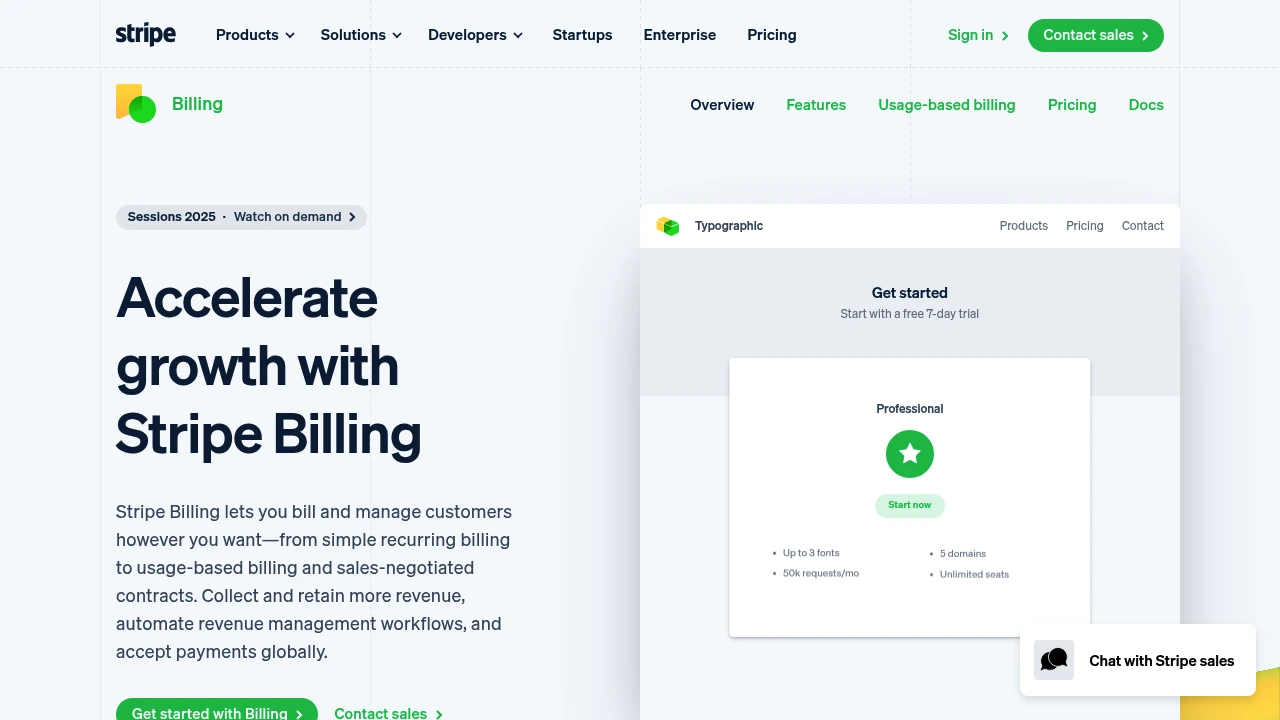
What is Stripe Billing
Stripe Billing is a cloud-based billing and subscription management product from Stripe that handles recurring payments, usage-based charging, invoicing, and revenue automation. It combines programmable APIs for developers with no-code tools in the Stripe Dashboard so product, finance, and operations teams can design pricing models, collect payments, and run revenue reporting from a single system. The product is part of the broader Stripe payments and financial product suite and is designed to work with Stripe Payments, Stripe Tax, and Stripe Connect.
Stripe Billing supports a wide range of billing use cases — flat monthly subscriptions, per-seat pricing, metered usage, tiered usage bands, and hybrid models (flat fee plus overages). It also includes recovery tooling for failed payments, hosted billing pages and customer portals, invoice generation, tax calculation integrations, and connectors to accounting systems.
Because Billing is tightly integrated with Stripe’s payments network, it provides global payment method support, currency conversion capabilities, and card updater services. It’s intended for teams that need a production-ready, scalable billing system without building a custom billing stack from scratch.
Stripe Billing features
Stripe Billing provides both API-first building blocks and Dashboard-based tools. The feature set can be grouped into four practical areas: selling, billing, revenue optimisation, and reporting.
Selling and customer-facing tools
- Hosted invoices and checkout: Pre-built hosted invoice and checkout flows you can embed or link to from your product. These reduce integration work and support many localized payment types.
- Customer Portal: A hosted, secure portal that lets customers update payment methods, upgrade or downgrade plans, and view billing history.
- Payment methods: Built-in support for cards, wallets, bank redirects, and 40+ local payment methods across 135+ currencies.
Billing mechanics and pricing models
- Subscriptions: Create subscription schedules, prorations, trials, coupons and discounts, and instalment plans.
- Usage-based and metered billing: Record meter events and bill customers in arrears or in advance. Support for tiered pricing and volume bands.
- Rate cards and contract schedules: Implement sales-negotiated contracts and per-customer pricing or rate cards.
Revenue optimisation and recovery
- Smart Retries and recovery workflows: AI-powered retry logic and hosted recovery pages to reduce involuntary churn and recover failed payments. Stripe reports these tools have helped recover billions in revenue; see Stripe’s recovery documentation for details.
- Automatic card updater: Integration with card networks to refresh card numbers when cards are re-issued.
- Automated reminders: Customizable emails and reminders for failed or overdue payments.
Reporting and integrations
- Revenue recognition and accounting connectors: Built-in revenue reporting and connectors to NetSuite, data warehouses (Snowflake, BigQuery), and accounting tools.
- Webhooks and events: A broad set of lifecycle webhooks for subscription events, invoices, and payments to integrate with downstream systems.
- No-code automation: Dashboard tools for building automations without code alongside full API control for developers.
What does Stripe Billing do?
Stripe Billing lets teams implement and operate recurring and usage-based billing systems. It handles product pricing definitions, customer subscriptions, invoicing, tax-aware payment collection, failed-payment recovery, and revenue reporting. Organizations use it to run SaaS subscriptions, digital services, hardware-as-a-service plans, marketplaces with subscription components, and any use case that requires recurring or metered charges.
From a developer perspective, Stripe Billing exposes APIs for creating products, prices, subscriptions, invoice items, and metered usage. From a finance perspective, it consolidates billing transactions and offers reporting and connectors for reconciliation and revenue recognition. From an operations perspective, the Dashboard provides tools to manage customers, run recovery campaigns, and generate one-off invoices.
Because it is part of Stripe’s payments platform, Billing also simplifies international expansion by supporting local payment methods and multiple currencies without separate gateway integrations.
Stripe Billing pricing
Stripe Billing offers flexible pricing tailored to different business needs, from startups running simple subscriptions to enterprises requiring custom contract and revenue automation capabilities. The typical pricing model combines per-transaction payment processing fees with either a small percentage fee on recurring revenue (for the Billing product) or optional monthly/annual subscriptions for advanced features. Common elements of Stripe’s cost structure include:
- Card processing (example US rate): 2.9% + $0.30 per successful card charge (processing fees vary by country and card type).
- Billing add-on (typical): 0.5% of recurring revenue for core Billing features such as subscription management and invoicing (enterprise and high-volume customers negotiate custom terms).
- Enterprise and custom plans: Large customers can obtain negotiated pricing, monthly billing plans, or additional services such as dedicated support and SLA-backed uptime.
Stripe also offers additional paid components that can affect total cost, including tax calculation via Stripe Tax, Connect fees for platform payments, and separate fees for certain international payment methods. For businesses that prefer an upfront subscription, Stripe sometimes offers monthly or annual packages for specific feature bundles; details and availability depend on region and volume. Check Stripe Billing’s documentation for country-specific card processing rates and any additional product fees.
Visit their Stripe Billing pricing page for the most current information.
How much is Stripe Billing per month
Stripe Billing offers competitive pricing plans designed for different business sizes and billing needs rather than a single per-month sticker price. For many businesses the primary monthly cost will be the sum of transaction processing fees (for example, 2.9% + $0.30 per card charge in the US) plus the billing percentage (commonly 0.5% of recurring revenue) if you use Stripe’s managed Billing features. Enterprise customers may opt for a fixed monthly fee in exchange for custom SLA and integrations.
If you operate a low-volume service you will effectively pay only per-transaction fees until your usage or feature needs justify a negotiated monthly plan. For high-volume customers, Stripe’s sales team can provide structured monthly pricing that may lower per-transaction costs in exchange for a committed volume.
For exact per-month estimates tailored to your pricing model, check Stripe’s pricing calculator and the Stripe Billing pricing page.
How much is Stripe Billing per year
Stripe Billing offers competitive annual pricing through a combination of pay-as-you-go fees and optional annual contracts for enterprise customers. There is no single published annual price for all customers — annual costs depend on processed volume, the mix of payment methods, and which add-on services you use (Tax, Connect, Radar, etc.).
Companies that prefer predictability can negotiate annual contracts with Stripe that often reduce percentage fees or provide bundled support. For small businesses, annual cost is simply the aggregation of transaction fees over the year plus any Billing add-on percentage on recurring revenue.
For the most accurate annual estimate for your business, consult Stripe’s sales team or use the Stripe Billing pricing page to model your transaction volumes.
How much is Stripe Billing in general
Stripe Billing pricing ranges from pay-as-you-go transaction fees to custom enterprise contracts. Typical small- to mid-market usage involves standard card processing fees (for example 2.9% + $0.30) plus a Billing percentage (commonly 0.5% on recurring revenue). Larger customers or customers with special requirements negotiate custom monthly or annual pricing and volume discounts.
Because pricing depends on factors such as region, currency, payment method mix, and feature set (tax, Connect, Radar), it is best treated as a variable cost tied to revenue volume rather than a fixed per-seat subscription in most cases.
Visit their official pricing page for the most current information.
What is Stripe Billing used for
Stripe Billing is used for collecting and managing recurring revenue across a variety of business models. Common use cases include:
- SaaS and subscription software with monthly or annual plans, free trials, coupons and proration rules.
- Usage- and metered-billing businesses such as APIs, telecommunications, utility-style services, or any product that charges customers for consumption.
- Marketplaces and platforms that need to bill sellers or buyers on a recurring basis, often working with Stripe Connect to route payments.
- Companies that need to scale internationally and accept local payment methods and currencies while centralizing billing logic.
Organizations also use Stripe Billing to automate finance and operations workflows: generating invoices, recognizing revenue, syncing billing data to an ERP or data warehouse, and reducing involuntary churn through recovery automations. Teams that require developer control over subscription lifecycle events use Billing’s APIs and webhooks to implement custom provisioning logic, contract schedules, and enterprise features.
Because Billing integrates with Stripe Payments, it is often chosen by teams that want a unified platform for payment acceptance and subscription lifecycle management rather than separate systems for payments, invoicing, and revenue recognition.
Pros and cons of Stripe Billing
Stripe Billing advantages
- Highly programmable APIs that let engineering teams implement complex and custom billing flows.
- Built-in support for multiple pricing models (flat, tiered, per-seat, usage-based) and a hosted customer portal that reduces integration effort.
- Global payment method support and currency handling that simplify international expansion.
- Revenue recovery features such as Smart Retries and hosted recovery pages that reduce involuntary churn and recover failed payments.
- Integrations and connectors for accounting, data warehouses, and tools like NetSuite, Snowflake, and BigQuery.
Stripe Billing limitations and considerations
- Total costs are variable: the combination of processing fees and Billing fees means pricing scales with revenue — this may be more expensive than fixed-fee billing providers for some businesses.
- Heavy customization still requires engineering resources; the API surface is broad and presumes developer involvement for non-standard workflows.
- Some advanced features (tax, certain connectors, or enterprise-grade SLAs) add incremental costs or require additional Stripe products (Stripe Tax, Connect, or custom contracts).
- Large enterprises with very specific invoicing or regulatory needs may still need custom integrations or professional services beyond the platform.
Making the tradeoff: For most SaaS and usage-billing businesses, Stripe Billing speeds time-to-market and reduces operational overhead compared with building a homegrown billing stack, but teams should model how percentage-based fees scale with their revenue and evaluate negotiated pricing for higher volumes.
Stripe Billing free trial
Stripe offers developer accounts and sandbox testing via its Dashboard and test mode so you can prototype subscriptions, invoices, and payment flows without processing real money. In many marketing materials you may see references to trials or demo periods for some premium features or bundled offerings; commercial terms for trials vary by region and product bundle.
For the Billing product itself, there is commonly a pay-as-you-go option that does not require an upfront commitment: you create an account, enable Billing features, and begin testing in test mode immediately. For production usage, Stripe’s normal processing and Billing fees apply. Enterprise customers can request trial or pilot arrangements through Stripe’s sales team in order to evaluate performance at scale.
If you want to evaluate Billing quickly, use Stripe’s test mode to create products, prices, and subscriptions, exercise webhooks, and test hosted portals before moving to live keys. See Stripe’s testing guide in the docs for specifics on test card numbers and webhook testing.
Is Stripe Billing free
No — Stripe Billing is not a fully free product for production usage. You can use Stripe’s test mode and developer Dashboard at no cost to prototype workflows, but live transactions incur payment processing fees (for example 2.9% + $0.30 per card charge in the US) and Billing usage commonly attracts an additional percentage fee (commonly 0.5% of recurring revenue) or custom commercial terms. Enterprise customers may negotiate monthly or annual pricing that effectively bundles Billing into a fixed cost.
For the most current details on cost components and trial offers, consult the Stripe Billing pricing page.
Stripe Billing API
Stripe Billing is API-first and exposes a comprehensive set of endpoints to manage products, prices, subscriptions, invoices, invoice items, usage records, subscription schedules, and tax and payment methods. The API is versioned and documented in Stripe’s developer docs and supports webhooks to notify your systems of lifecycle events such as invoice.created, invoice.payment_failed, customer.subscription.updated, and more.
Key API capabilities
- Create and manage Products and Prices (price objects can be recurring with intervals or one-time).
- Create Subscriptions and attach billing cycles, trial periods, coupons, and custom metadata.
- Submit Usage Records for metered billing and let Stripe aggregate and invoice based on recorded usage.
- Manage Invoices and finalize or mark invoices paid programmatically, and customize invoice templates via the Dashboard.
- Use Webhooks and events to trigger provisioning, email notifications, or ERP syncs in response to billing lifecycle changes.
Developer experience and tooling
- Official Stripe client libraries are available for popular languages (Ruby, Python, Node.js, Java, PHP, Go) and are kept in sync with API versions.
- Extensive testing utilities (test keys, test card numbers, test clocks) let you simulate subscription lifecycles and time-dependent events.
- The Dashboard provides a visual interface to inspect live and test objects, replay events, and manage webhooks.
For implementation details, code samples, and API reference, see Stripe’s Billing documentation at the Stripe developer site: the Stripe Billing docs.
10 Stripe Billing alternatives
Paid alternatives to Stripe Billing
- Chargebee — Subscription management and recurring billing focused on SaaS companies with built-in revenue recognition, dunning management, and a comprehensive pricing engine.
- Recurly — SaaS subscription billing platform with a strong focus on revenue retention, dunning, and enterprise integrations.
- Zuora — Enterprise subscription management and monetization platform that targets large organizations with complex contract and revenue recognition needs.
- Paddle — All-in-one platform for SaaS that bundles payments, billing, tax, and compliance, often used by software vendors selling to consumers and businesses.
- Chargify — Subscription billing for recurring revenue businesses that need composable pricing models and analytics.
- Braintree (PayPal) — Global payments platform with subscription billing features and strong support for marketplaces; integrates with PayPal and Venmo.
- FastSpring — E-commerce and subscription platform geared toward software publishers and digital goods sellers.
Open source alternatives to Stripe Billing
- Kill Bill — A mature open-source billing and payment orchestration platform that provides extensible plugins for payments, invoicing, and catalog management. Suitable for teams that want full control and are prepared to operate their own billing stack.
- Invoice Ninja (self-hosted) — Open-source invoicing and billing software that supports recurring invoices and self-hosted deployments for small businesses.
- SolidInvoice — PHP-based open-source invoicing system with support for recurring invoices; useful for smaller organisations that want a simple self-hosted solution.
- ERPNext — Open-source ERP with invoicing and subscription capabilities for businesses that want an integrated accounting and billing system.
- Odoo (Community) — Open-source ERP which, with the right modules, can be used to manage recurring invoices and subscriptions; requires configuration and hosting.
When evaluating alternatives, consider trade-offs between hosted, managed billing services (faster time-to-market, less maintenance) versus open-source solutions (greater control, higher operational overhead).
Frequently asked questions about Stripe Billing
What is Stripe Billing used for?
Stripe Billing is used for recurring and usage-based billing, invoicing, and revenue automation. Businesses use it to implement subscription plans, meter usage, generate invoices, collect payments globally, and run recovery workflows to reduce involuntary churn.
How does Stripe Billing handle usage-based billing?
Stripe Billing supports usage-based and metered billing through usage records. You record usage events via the API or Dashboard, and Stripe aggregates those events into invoiceable items according to the price configuration and billing cycle.
Does Stripe Billing support global payment methods?
Yes, Stripe Billing supports many global and local payment methods. The platform accepts cards in 135+ currencies and offers more than 40 local payment methods that can be enabled from the Dashboard to increase conversion in specific regions.
Can Stripe Billing be used without developer help?
Yes — basic Billing features can be used through the Dashboard without code. Stripe provides hosted invoices, a customer portal, and no-code automations, but custom pricing models and integrations typically require developer work using the API.
Is Stripe Billing PCI compliant?
Stripe provides PCI-compliant payment processing and tools to reduce your PCI scope. Using Stripe’s hosted checkout or Elements keeps most card data off your servers; Stripe publishes security and compliance documentation including PCI guidance in their developer docs and security pages.
Why would a company choose Stripe Billing over building their own billing system?
Because building a billing system is expensive and complex. Stripe Billing removes the operational burden of handling global payments, retries, invoicing, tax complexity, and connector maintenance, allowing teams to focus on product rather than billing infrastructure.
When should I contact Stripe sales for Billing?
Contact Stripe sales when your billing needs include high transaction volume, negotiated enterprise terms, or custom integrations. Enterprises and high-volume businesses often obtain tailored pricing, dedicated support, and SLAs by working directly with Stripe’s sales team.
Where can I find Stripe Billing documentation and guides?
Stripe’s developer documentation provides comprehensive guides and API references for Billing. The Billing docs include tutorials for subscriptions, metered billing, invoices, and webhooks; see the Stripe Billing documentation at the Stripe developer site for step-by-step examples.
How much does Stripe Billing cost per user or per month?
Stripe Billing typically charges per-transaction processing fees plus a Billing percentage rather than a per-user monthly price. Many customers pay standard payment processing fees (for example 2.9% + $0.30 per card charge in the US) and a Billing add-on (commonly 0.5% of recurring revenue); enterprise pricing may be negotiated for fixed monthly or annual rates.
Does Stripe Billing provide an affiliate or partner program?
Yes — Stripe offers partner and reseller programs for platforms, agencies, and ISVs. These programs include referral and partnership options; interested organizations should review Stripe’s partner pages or contact their partner team for enrollment and program specifics.
Stripe Billing careers
Stripe maintains hiring pages and career listings across engineering, product, sales, and operations related to Billing and other products. Roles range from developer positions who build the API surface and integrations to product and customer-facing roles that support onboarding and revenue operations. Check Stripe’s official careers site for openings and role descriptions.
Stripe Billing affiliate
Stripe’s partner ecosystem includes referral, reseller, and technology partner programs. Agencies, platform builders, and ISVs can join Stripe’s partner network to access co-marketing resources, integration support, and potential revenue-sharing arrangements. For program details and application steps, consult Stripe’s partner pages and partner documentation.
Where to find Stripe Billing reviews
Look for independent user reviews on software review sites such as G2 and TrustRadius for first-hand user feedback on Billing’s ease of use, pricing, and feature set. Developer forums like Stack Overflow, as well as case studies and blog posts on Stripe’s website, provide practical examples and implementation notes. For official performance and uptime claims, consult Stripe’s status and reliability pages at the Stripe status site (https://status.stripe.com) and technical documentation.