Checkout
Payments processing and payout platform for merchants, marketplaces, and platforms. Checkout.com provides card acquiring, alternative payments, fraud tools, settlement and reconciliation services, and developer APIs for global e-commerce and in-person payments.
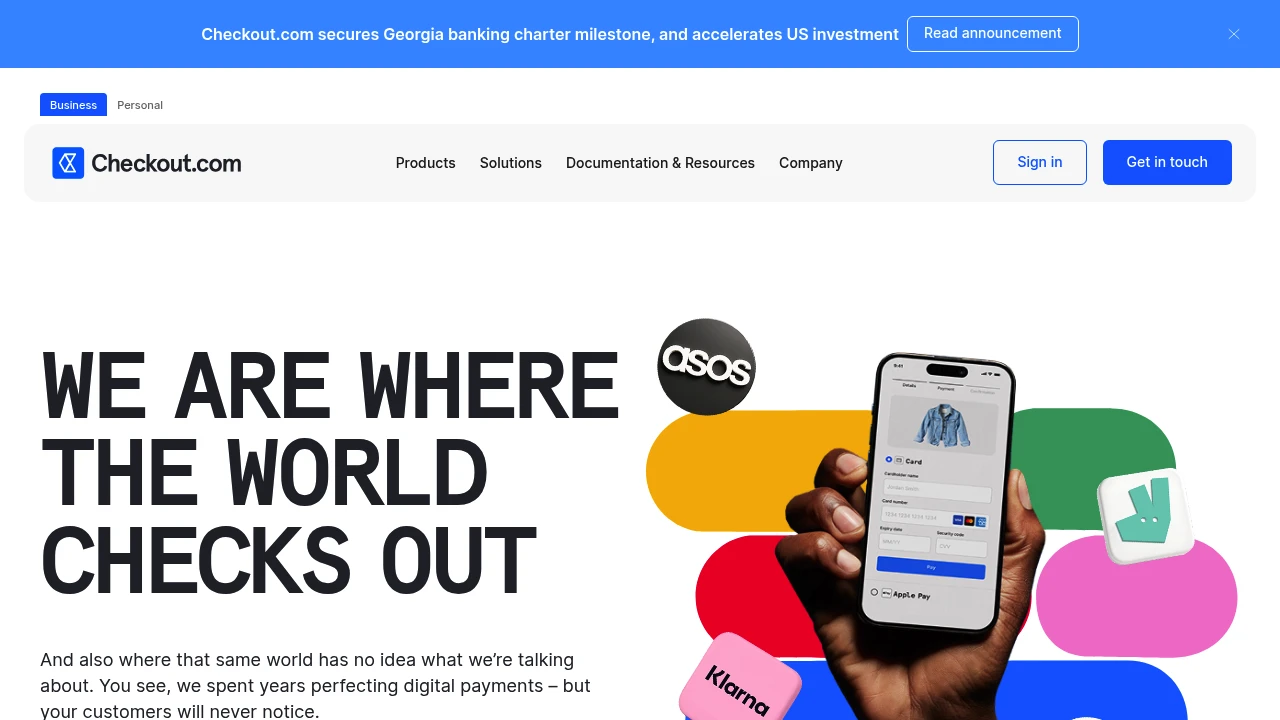
What is checkout.com
Checkout.com is a global payments processor and payments infrastructure provider that helps merchants accept and settle payments across cards, local payment methods, and wallets. The platform combines payment acceptance, authorization routing, fraud screening, payout and settlement services, and reporting into a single merchant account and API suite. Checkout.com targets online retailers, digital marketplaces, subscription businesses, travel and hospitality companies, and enterprise merchants that require multi-currency routing and custom reconciliation.
Checkout.com operates as both an acquirer and processor in many regions, allowing merchants to reduce cross-border fees and simplify settlement. The company emphasizes developer-first APIs and SDKs, real-time reporting, and direct integrations with popular e-commerce platforms and ERP systems. For details on contractual terms, merchant onboarding, and region-specific services, review Checkout.com's merchant pricing and fee structure (https://www.checkout.com/pricing).
Operationally, Checkout.com supports authorization routing across multiple acquiring networks and card processors, native support for local payment methods (for example SEPA, iDEAL, Alipay), and PCI-compliant tokenization for storing card credentials. The platform is suitable for businesses that need high-uptime payment infrastructure, granular control over routing logic, and a unified reconciliation layer for settlement reporting.
Checkout.com features
What does checkout.com do?
Checkout.com processes card and alternative payments from a merchant's website, mobile app, or point-of-sale terminal and moves funds through authorization, capture, and settlement. It provides REST APIs, SDKs, hosted checkout pages, and integrations to: accept payments; manage refunds; perform chargebacks and disputes workflows; and handle payouts to bank accounts and card networks.
The platform also provides fraud and risk management tooling, including device fingerprinting, machine-learning risk scoring, custom rules, and third-party risk integrations. These tools let merchants reduce false declines while managing fraud exposure across geographies.
Checkout.com delivers reporting and reconciliation features—real-time dashboards, transaction search, downloadable settlement files, and webhooks to feed internal accounting systems or data warehouses. For API and integration details, consult Checkout.com's API documentation (https://www.checkout.com/docs).
Checkout.com offers flexible implementation models: a hosted Checkout page for quick integration, SDKs for mobile and web to tokenize and authorize payments, and direct server-to-server APIs for merchants who manage UI and user flows themselves. The product set is designed to support single-sku stores up through multi-national marketplaces with split payouts and fee allocation.
Checkout.com pricing
Checkout.com offers these pricing plans:
- Free Plan: Custom pricing — Checkout.com does not publish a standard free tier; merchant contracts are typically bespoke and based on volumes, transaction mix, and payment methods.
- Starter: Custom pricing — entry-level pricing for smaller merchants or startups, typically with volume-based transaction rates and per-transaction fees defined in the contract.
- Professional: Custom pricing — mid-market plan for higher volumes with lower per-transaction fees, access to advanced routing and reporting features, and priority support.
- Enterprise: Custom pricing — bespoke enterprise contracts with dedicated account management, SLAs, advanced fraud tooling, and integrations for reconciliation and ERP systems.
Checkout.com uses a combination of interchange-plus or blended transaction pricing, monthly platform fees for advanced features (when applicable), and potential additional fees for value-added services like chargeback handling, payouts, or currency conversion. Check Checkout.com's merchant pricing and fee structure (https://www.checkout.com/pricing) for the latest rates and enterprise options.
How much is checkout.com per month
Checkout.com starts at a custom monthly rate determined by the merchant's expected processing volume, average transaction value, card mix, and the countries being transacted in. Small merchants negotiating with Checkout.com typically see pricing quoted as per-transaction fees and a monthly platform or gateway fee if advanced services are required.
Month-to-month costs will vary: merchants that only need hosted checkout and minimal fraud screening may see lower monthly charges, while businesses requiring dedicated SLAs, advanced risk analytics, or multi-entity settlement will negotiate higher monthly commitments.
For precise monthly estimates for your business, request a merchant quote through Checkout.com's sales channels or review examples of merchant pricing in their regional materials (https://www.checkout.com/pricing).
How much is checkout.com per year
Checkout.com costs a custom annual contract for most customers who transact at scale or require enterprise services. Annual contracts typically bundle processing volume discounts, tailored interchange or blended rates, and service-level agreements for support and uptime.
Annual costs are influenced by settlement currency needs, refund and chargeback volumes, and whether the merchant requires managed services like reconciliation exports, hosted payment pages, or payout orchestration to marketplaces.
Discussing expected volumes and payment mix with Checkout.com's sales team is the standard way to receive an annual pricing proposal and contract terms.
How much is checkout.com in general
Checkout.com pricing ranges from bespoke per-transaction arrangements to enterprise-level annual contracts. There is no single published price that applies to all merchants; pricing is negotiated based on processing volume, accepted payment methods, geographic coverage, and additional service needs such as payouts, chargeback management, and fraud rules.
Typical commercial models include interchange-plus pricing (interchange fees charged by card networks plus a fixed markup) or blended rates that simplify billing. Additional fees can include currency conversion fees, chargeback fees, and monthly gateway or reporting fees. For current contractual structures and sample pricing scenarios, consult Checkout.com's merchant pricing and fee structure (https://www.checkout.com/pricing).
What is checkout.com used for
Checkout.com is used primarily for accepting and processing online and in-app payments at scale. Merchants use it to: integrate card payments and popular local payment methods; route authorizations to the optimal acquirer; manage refunds and disputes; and reconcile settlements across multiple currencies and acquiring relationships.
Retailers and marketplaces use Checkout.com to centralize payment acceptance across countries, minimizing the complexity of dealing with multiple local processors. Subscription businesses use recurring billing patterns and webhook events to automate invoice and renewal flows.
Platforms and marketplaces use Checkout.com for split payments and payouts to sellers or service providers, with reporting and fee allocation features that simplify marketplace accounting. Companies needing low-latency, reliable payment infrastructure also choose Checkout.com for its global network and routing capabilities.
Pros and cons of checkout.com
Pros:
- Global coverage with multi-currency acceptance and local payment methods, reducing friction for international customers.
- Developer-focused APIs and SDKs with thorough documentation, enabling custom payment experiences and rapid integration.
- Advanced fraud and risk tools, including machine learning scoring and configurable rules, which reduce false declines and improve authorization rates.
- Direct acquiring in several regions reduces cross-border complexity and simplifies settlement reconciliation.
- Enterprise-grade reporting, reconciliation exports, and support for marketplaces and split payouts.
Cons:
- Pricing is bespoke and not published, which adds a sales negotiation step for smaller merchants who want transparent, self-serve onboarding.
- Onboarding timelines for certain regions or enterprise integrations can be longer than plug-and-play alternatives that publish self-serve rates.
- Some smaller merchants may prefer payment providers with simple flat-rate pricing and built-in small-business dashboards.
- Integration complexity increases for merchants that require custom routing, local acquiring, or advanced payouts, requiring engineering effort.
Overall, Checkout.com is well-suited to larger merchants and platforms that need global reach, detailed reporting, and custom routing; it may be less attractive for sole proprietors or micro-merchants seeking out-of-the-box flat-rate pricing.
Checkout.com free trial
Checkout.com does not typically offer a publicized free trial in the same way consumer SaaS products do; the platform offers sandbox environments and test credentials so developers can validate integrations and flows before processing live transactions. The sandbox environment mirrors production APIs and supports simulated authorizations, captures, refunds, and webhook delivery.
For merchants who want to evaluate live payments, the normal path is to request a merchant account and complete KYC onboarding; some merchants negotiate pilot or proof-of-concept processing periods with limited volume as part of the commercial agreement.
Developers can create a sandbox account and trial the hosted Checkout page, tokenization flows, and webhook handling without committing to a live contract. See Checkout.com's API documentation and sandbox guides (https://www.checkout.com/docs) for setup and test cases.
Is checkout.com free
No, Checkout.com is not free for live processing. The platform provides free developer sandbox access and API testing tools, but live transaction processing incurs per-transaction fees, interchange, and any agreed monthly or contractual fees.
Small-scale testing and development can be done at no cost in the sandbox environment, but moving to production requires a merchant account and a commercial agreement that outlines processing rates and any platform fees.
Checkout.com API
Checkout.com offers a comprehensive RESTful API suite covering payments, tokenization, refunds, payouts, chargeback management, and reporting. The API supports multiple integration patterns: a hosted Checkout solution for minimal PCI scope, client-side tokenization for web and mobile SDKs, and server-to-server payment capture flows for fully customized experiences.
Key API capabilities include:
- Authorization and capture endpoints for synchronous and asynchronous payment flows.
- Tokenization and card management for storing card tokens securely and reusing them for future charges.
- Payouts API to move funds to bank accounts, cards, or digital wallets for marketplaces and platforms.
- Webhooks for real-time event notifications (payments, refunds, disputes, payouts) with retry and signature verification mechanisms.
- Reconciliation and reporting endpoints to retrieve settlement files, transaction histories, and export data for accounting systems.
Checkout.com provides official SDKs and code samples in major languages (Node.js, Java, Python, PHP, Ruby) and mobile SDKs for iOS and Android to accelerate integration. The platform supports HMAC webhook verification, PCI DSS best practices for token handling, and detailed developer guides in the API documentation (https://www.checkout.com/docs).
10 Checkout.com alternatives
- Stripe — widely used developer-friendly payments stack with a rich set of features, clear pricing, and global payouts.
- Adyen — enterprise-grade global acquirer with unified commerce features and strong multi-channel capabilities.
- PayPal — consumer-facing payments and vaulting, well-known for quick onboarding and buyer protections.
- Braintree — PayPal-owned payments platform focused on card acceptance, recurring billing, and direct SDKs.
- Worldpay — large global acquirer with wide acceptance and legacy merchant services.
- Square — omni-channel payments provider with strong point-of-sale hardware and integrated business tools.
- Authorize.Net — traditional gateway solution popular with U.S. merchants and recurring billing needs.
- Checkout Finland — regional solutions for specific European markets (example of a local alternative for EU merchants).
- 2Checkout (Verifone) — global payments and monetization platform with simplified cross-border payments.
- Mollie — European payment service provider focused on ease of integration and localized payment methods.
Paid alternatives to checkout.com
- Stripe: Developer-first platform that provides clear, published pricing, instant onboarding for many merchants, and a broad ecosystem of add-on products (billing, radar, connect).
- Adyen: Enterprise acquirer with extensive global acquiring partnerships, POS integrations, and unified reporting for omnichannel merchants.
- PayPal: Strong consumer trust and buyer protection; offers express checkout flows and broad global reach with familiar consumer wallets.
- Braintree: Deep SDK support, native PayPal integration, and well-suited for marketplaces and subscription businesses.
- Worldpay: Established acquirer with localized solutions, high-volume processing expertise, and global acquiring networks.
Open source alternatives to checkout.com
- Kill Bill: Open source billing and payments orchestration platform for subscription and usage-based billing that can integrate with payment gateways.
- Solidus: Open source e-commerce platform built on Ruby on Rails; merchants can integrate any payment gateway and build custom payment flows.
- WooCommerce (core): WordPress-based open source e-commerce plugin that supports multiple payment gateway plugins for card and local payments.
- Magento Open Source: Open source e-commerce platform with extensible payment modules and community-built gateway integrations.
- OpenCart: Lightweight open source e-commerce platform where merchants can install payment gateway extensions to connect to processors.
Frequently asked questions about Checkout.com
What is Checkout.com used for?
Checkout.com is used for processing online and in-app payments and managing settlement and reconciliation. Merchants use it to accept cards, wallets, and local payment methods, handle refunds and disputes, and access reporting and payout capabilities for marketplaces and platforms.
Does Checkout.com provide an API for developers?
Yes, Checkout.com provides a full REST API and SDKs for major languages. The API covers payments, tokenization, refunds, webhooks, payouts, and reporting; official developer guides and SDKs are available in Checkout.com's API documentation (https://www.checkout.com/docs).
How much does Checkout.com cost per month?
Checkout.com starts at a custom monthly rate that depends on transaction volume, payment methods, and the scope of features required. Pricing is negotiated based on merchant needs rather than a single published monthly fee.
Is there a free version of Checkout.com?
No, Checkout.com does not offer a free live-processing plan, but it provides a free sandbox for development. Developers can test integrations and flows in the sandbox environment at no cost before moving to a live merchant account.
Can Checkout.com handle multi-currency payments?
Yes, Checkout.com supports multi-currency acceptance and settlement. Merchants can accept payments in many currencies and configure settlement currencies and reconciliation reporting to match their accounting needs.
Does Checkout.com offer fraud prevention tools?
Yes, Checkout.com includes machine-learning-based fraud screening and configurable risk rules. The platform provides device fingerprinting, velocity checks, and integrations with third-party risk services to reduce fraud and false declines.
Can I use Checkout.com for marketplace payouts?
Yes, Checkout.com supports payouts and split-payment flows for marketplaces and platforms. The API enables fund routing, fee allocation, and scheduled payouts to sellers or service providers while providing reporting for platform reconciliation.
How secure is Checkout.com?
Checkout.com maintains industry-standard security and compliance controls. The platform supports PCI DSS compliance for tokenization and hosted checkout models, uses encrypted communication channels, and documents security controls and certifications in their security overviews (https://www.checkout.com/security).
Does Checkout.com integrate with Shopify or Magento?
Yes, Checkout.com provides integrations and integration guides for major e-commerce platforms such as Shopify and Magento. These integrations range from plug-in modules to more customized API-based integrations for advanced routing and reporting.
Where can I find developer resources and API references for Checkout.com?
Checkout.com maintains comprehensive API documentation and developer guides. Visit their API documentation and developer resources to access SDKs, integration examples, sandbox credentials, and webhook guides (https://www.checkout.com/docs).
Checkout.com careers
Checkout.com hires across engineering, product, sales, risk, and operations roles in multiple global offices. Candidates with backgrounds in payments, compliance, cloud infrastructure, and data science are commonly sought. For current openings, explore Checkout.com's careers page and LinkedIn listings.
Checkout.com affiliate
Checkout.com does not widely publicize a standard affiliate reseller program; partnership and referral arrangements are typically handled through direct commercial partnerships or channel programs for ISOs, integration partners, and white-label resellers. Inquire with Checkout.com's partner programs for endorsement or reseller agreements.
Where to find Checkout.com reviews
Find merchant reviews and comparisons on technology review sites and payment industry forums. Industry analysts and developer communities discuss Checkout.com's authorization rates, routing features, developer experience, and global acquiring in comparative reviews. For vendor-supplied case studies and testimonials, review Checkout.com's customer stories and reference materials on their site.