Canva
Online graphic design and media creation platform for individuals, teams, educators, and businesses. Use Canva to build social posts, presentations, posters, videos, logos and print-ready assets with templates, a drag-and-drop editor, collaboration tools, and AI-assisted features.
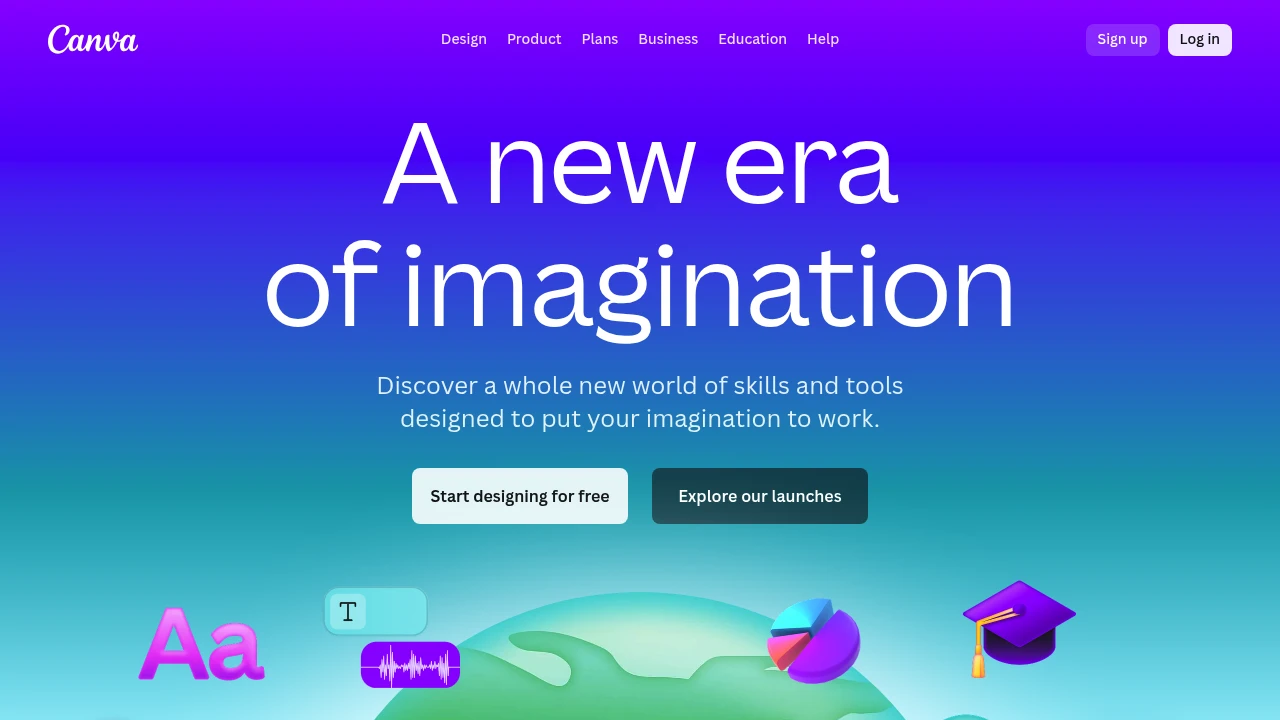
What is Canva
Canva is a web-based visual design and media creation platform that supports graphic, print, photo, video and presentation workflows for individual creators, teams, educators and organizations. It combines a template library, a drag-and-drop editor, stock media assets, and collaborative tools to enable users with varied skill levels to produce publishable designs without specialist software.
The product is positioned for broad use cases: social media content, marketing materials, slide decks, branded assets, simple animations and short videos, and printables such as business cards and flyers. It includes separate experiences for educators and nonprofits and offers administrative controls for organizations using the platform at scale.
Canva is available via web browsers, native desktop apps, and iOS/Android mobile apps, making it usable across desktop and mobile workflows. It also exposes integrations and developer tools for embedding creation experiences or automating content generation inside other platforms.
Canva features
Canva bundles features that cover the typical steps of a modern creative workflow: ideation, layout, visual editing, collaboration, export and distribution. The feature set is organized around templates, a visual editor, media libraries, publishing/export capabilities and automation features including AI-assisted generation.
Key infrastructure pieces include a large template marketplace for social posts, presentations and marketing collateral; a searchable library of photos, video clips, audio tracks and icons; and layout systems that support guides, grids and responsive sizing. Administrative features for teams include brand kits, team folders, permissions and audit controls.
Canva also provides publishing and production outputs such as print-ready PDF exports with bleed and crop marks, MP4 video exports, GIFs, and native sharing links. Built-in scheduling and direct social-post publishing options connect produced assets to distribution channels.
What does Canva do?
Canva provides an integrated design environment where users can create templates and one-off assets using a drag-and-drop interface, prebuilt components and basic editing tools. It handles layout, image adjustment, typography controls, vector shapes, and simple animations in a single interface.
The platform supports media-rich outputs — static graphics, multi-slide presentations, short-form video, audio overlays and print-ready files — without needing separate design, video editing, or DTP applications. That makes it suitable for marketing teams, educators preparing course materials, small businesses producing promotional assets, or individuals creating social content.
Canva also supports collaboration with commenting, shared workspaces, and permission controls so teams can iterate together. For organizations, brand management tools let admins enforce color palettes, fonts and logo usage across templates and assets.
Canva pricing
Canva offers flexible pricing tailored to individuals, teams, educators and enterprise customers with monthly and annual billing options and discounts for eligible education and nonprofit accounts. Pricing is tiered into free access, paid subscriptions for additional features and team-oriented plans for centralized control.
The platform commonly offers a Free tier with access to basic templates, editing tools, and limited media assets; a Pro tier with expanded asset libraries, premium templates, advanced export options, and brand kit features; a Teams tier that adds centralized collaboration, shared templates, and administrative controls; and an Enterprise tier with advanced security, SSO, onboarding and account management services.
Educational institutions and registered nonprofit organizations generally receive special access or discounts through purpose-built plans, and enterprise buyers can negotiate volume licensing, dedicated support and additional compliance controls. Check Canva's current pricing for the latest rates and enterprise options.
How much is Canva per month
Canva offers monthly pricing options for paid subscriptions that typically include a per-user monthly rate for the Pro and Teams plans and a custom monthly arrangement for Enterprise customers. Monthly billing allows teams to scale seats up or down as needed, though annual billing usually reduces the effective per-seat cost.
For short-term projects or seasonal campaigns, monthly subscriptions are useful because they allow access to premium assets and features for only the months required. View Canva's monthly subscription details for current per-month rates and seat-based billing.
How much is Canva per year
Canva provides annual billing discounts for its paid plans, which reduce the overall subscription cost compared with month-to-month charges. Annual plans are billed once per year and are commonly used by teams and businesses to secure predictable budgeting and lower per-user costs.
Organizations that choose annual billing typically benefit from reduced per-seat pricing and simplified procurement. Check Canva's annual pricing options to compare monthly vs annual costs for the Pro, Teams and Enterprise arrangements.
How much is Canva in general
Canva pricing ranges from a free tier to enterprise subscriptions that scale with feature requirements, team size and administrative needs. Free accounts provide a robust base for individuals, while paid subscriptions unlock premium media, team management and brand controls.
When planning budget, factor in seat counts for team plans, potential add-ons such as additional storage or premium content packs, and any fees associated with enterprise onboarding, security certifications or custom SLAs. Organizations often compare cost-per-seat across several months to determine the most cost-effective plan for their workflow.
What is Canva used for
Canva is used for creating a broad set of visual materials across marketing, communications, education and internal operations. Typical use cases include social media posts and ads, presentation decks, branded documents, pitch materials, posters, business cards, email headers and short promotional videos.
Marketers rely on the platform to produce campaign assets quickly using templates and the media library. Educators and students use Canva to build lesson materials, worksheets and visual projects. Small businesses use it for branding, sales collateral and print production, while internal teams use it for reports, internal presentations and templates for recurring communications.
The combination of templates, brand control features and export options makes the product practical for organizations that need consistent visual output without requiring every contributor to be a trained designer. Publishing and scheduling integrations also help reduce the workflow gap between asset creation and distribution.
Pros and cons of Canva
Canva's main advantages lie in accessibility, breadth of templates and the speed with which teams can produce designs. The web-based editor and mobile apps lower the barrier for non-designers. The integrated media library, template system and brand kits reduce repetitive setup work and help maintain visual consistency across teams.
On the downside, advanced designers may find limitations in fine-grained control, precision typesetting, and complex vector workflows when compared with desktop tools like Affinity Designer or the Adobe suite. Large organizations with strict security or data residency requirements may need the Enterprise tier to meet compliance needs.
Other trade-offs include reliance on an internet connection for the full editor experience and potential incremental costs for extensive use of premium assets. However, recent features such as offline access in mobile apps and the Design API have reduced some workflow limitations.
Canva free trial
Canva commonly offers a trial period or a free tier to evaluate paid features before committing to a subscription. The trial allows individuals or teams to test premium templates, additional media assets and advanced export options for a temporary period.
For organizations that want to validate the platform at scale, trial or demo arrangements can be extended with sales-led proofs of concept that demonstrate admin controls, template governance and collaboration features in a real team environment.
Users should review terms for trial billing, automatic renewals and the feature set included in the trial so they can compare the trial capabilities with their long-term needs. Check Canva's trial and sign-up options to begin a trial or explore the free tier.
Is Canva free
Yes, Canva offers a free plan that provides core design tools, thousands of free templates, basic collaboration features and access to a limited media library. The free tier is suitable for individuals, students, small projects and learning the editor.
Paid plans expand the media library, add brand management, advanced export options, team templates, priority support and additional features such as content scheduling and premium templates. Organizations that need centralized governance or compliance features typically move to the Teams or Enterprise plan.
Canva API
Canva provides developer tools that enable embedding design experiences, automating asset creation, and integrating the editor into third-party platforms. Key developer offerings include a Design API, SDKs for embedding, and an apps framework for building plugins that extend Canva's editor.
Developers commonly use the Design API to programmatically generate templated assets at scale — for example, creating customized marketing creatives from a product catalog or generating on-brand social posts from structured content. The embed capabilities let SaaS platforms offer a creation experience without requiring users to leave their application.
Documentation, API keys, and onboarding resources are available on Canva's developer portal, and enterprises can discuss custom integration requirements and support arrangements. Explore the Canva Developers site for API references, integration guides and SDK downloads.
10 Canva alternatives
Paid alternatives to Canva
- Adobe Express — Offers Adobe-backed templates, integration with Creative Cloud assets, and brand controls; useful for teams already using Adobe tools.
- Affinity Designer — Desktop-first vector and raster design software with advanced control for professional designers who need precise editing and print workflows.
- Figma — Collaborative design and prototyping platform focused on interface design, with shared libraries and component systems for product teams.
- Visme — Emphasizes data visualizations, charts, and presentations with templates tailored for business reporting and internal communications.
- PicMonkey — Photo-first editing and design with quick touch-up tools and social media templates for marketers and small teams.
- VistaCreate (formerly Crello) — Template-driven design platform with a media library and animation tools positioned similarly to Canva for social content.
- Stencil — Lightweight social graphic tool aimed at speed and simplicity for marketers who need rapid content creation.
Open source alternatives to Canva
- GIMP — A free, open source raster image editor suitable for photo retouching, image composition and basic graphic creation; more technical than template-driven tools.
- Inkscape — Open source vector graphics editor for precision illustration, logo design and scalable artwork suitable for print and web.
- Krita — Open source painting and illustration tool with strong brush engines and support for concept art and digital painting workflows.
- Penpot — Open source, web-based design and prototyping platform focused on team collaboration and interface design.
- Scribus — Desktop publishing tool for page layout and print-ready documents; useful for creating multi-page brochures, magazines and PDFs.
Frequently asked questions about Canva
What is Canva used for?
Canva is used for visual content creation across marketing, education and internal communications. Teams and individuals create social posts, presentations, posters, videos, logos and print-ready materials using templates, a drag-and-drop editor and media libraries.
How do I share designs from Canva?
Canva lets you share designs via direct links, team folders, or export formats. You can publish shareable edit or view links, invite team members to folders with permission controls, or export files as PNG, JPG, PDF, MP4 and GIF for distribution.
Does Canva offer collaboration features?
Yes, Canva supports real-time collaboration and commenting. Team members can co-edit documents, add comments and assign tasks, while admins can manage shared templates and brand assets across workspaces.
Can Canva be used for print production?
Yes, Canva supports print-ready exports and print ordering. The editor can generate PDFs with bleed and crop marks, and Canva also offers integrated print ordering and delivery for posters, flyers and business cards in supported regions.
Is Canva suitable for professional designers?
Canva is suitable for rapid layout and template-based production but has limits for very advanced design work. Professionals who need precise vector manipulation, advanced typography control or complex color management may prefer dedicated desktop applications, while Canva remains practical for fast iteration and templated outputs.
Why choose Canva for teams?
Canva provides centralized brand controls, shared templates and user permissions for teams. These features make it easier to maintain consistent branding, manage templates at scale and control access to assets across marketing and communications teams.
When should a business consider the Enterprise plan?
Businesses should consider the Enterprise plan when they require SSO, advanced security, dedicated onboarding and custom SLAs. Large organizations with compliance, audit or complex governance needs typically opt for Enterprise to meet those requirements.
Where can I find Canva tutorials and training?
Canva offers a resource library with tutorials, templates and courses. Their learning hub includes video tutorials, step-by-step guides and specialized content for marketers, educators and administrators to get teams up to speed.
What file formats can Canva export?
Canva exports common web and print formats including PNG, JPG, PDF, MP4 and GIF. The platform supports high-resolution PDF for print with bleed settings and compressed exports for web or social use.
How secure is content stored in Canva?
Canva implements industry-standard security and administrative controls for paid plans. Paid tiers provide features like single sign-on (SSO), admin controls, audit logs and permissions; enterprises can request additional compliance documentation and account-level security arrangements.
Canva careers
Canva operates a global organization with roles spanning product, design, engineering, marketing and customer support. The company frequently hires for remote and on-site positions in product development, customer success, sales and infrastructure roles.
Career pages list open positions, benefits and the company’s approach to culture and collaboration. Candidates interested in product or design roles should highlight portfolio work relevant to template-driven or web-based design systems.
Canva affiliate
Canva runs a referral and affiliate program that rewards creators and partners who recommend the platform. Affiliates typically earn commissions for new paid subscriptions that originate from tracked referrals, and creators can often access promotional materials to support referrals.
Participating in the affiliate program requires signing up through Canva’s partner portal and complying with program terms, including guidelines about promotional messaging and allowed marketing channels.
Where to find Canva reviews
User reviews and comparative evaluations for Canva appear on industry review sites, app stores and technology blogs. Look for reviews that cover usability, template depth, team collaboration and pricing to evaluate whether the platform meets your organization’s needs.
For direct, up-to-date feature and pricing details, consult Canva's features overview and Canva's current pricing.
Canva
Canva is a general-purpose visual suite designed to make design and media creation accessible to non-specialists and teams. It combines templates, a drag-and-drop editor, media libraries, collaboration tools and developer integrations to support social content, presentations, print and short-form video production.
For organizations, the platform provides brand governance, team management and enterprise-grade options. Individuals and educators can start with the Free tier and evaluate paid tiers for additional assets, brand kits and administrative controls. Review features and pricing on Canva’s official pages to match plan choices to your team size and compliance needs.